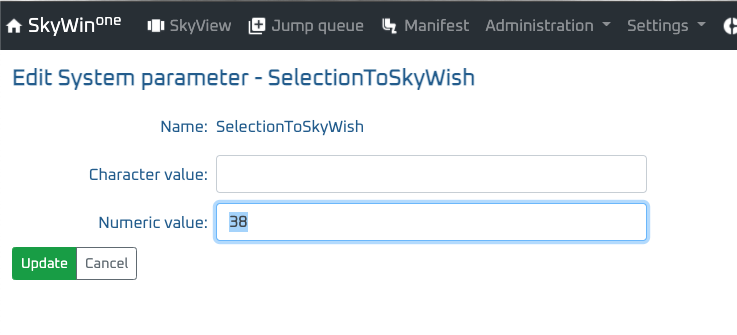SkyWin HowTo - Jump Queue selection
How to set up which jumpers are shown in the Jump Queue (SkyWish), depending on a Member selection
Background
The Jump Queue, formerly known as SkyWish, can be used by jumpers to manifest themselves. The jumpers are then visible in the Manifest, letting the manifestor assign them to adequate Load(s).
The standard setup will show the same jumpers as the manifestor can see, and sometimes it is desireable to restrict which jumpers are seen in the Jump Queue. As a result of that the jumpers that are NOT seen will have to go to the manifestor instead.
A common approach is to only show jumpers that have enough money on their account and have a valid license.
Description of usage
Choose, or create, a Member selection in menu Administration | Member selections ( | New member selection).
A new Selection can be created by copying another and then making changes. The query rows are defined by regular SQL and requires knowledge of how the database is structured.
If required, you can get help with the SQL definitions by sending a mail to us and specifying in detail how the Member selection should be used.
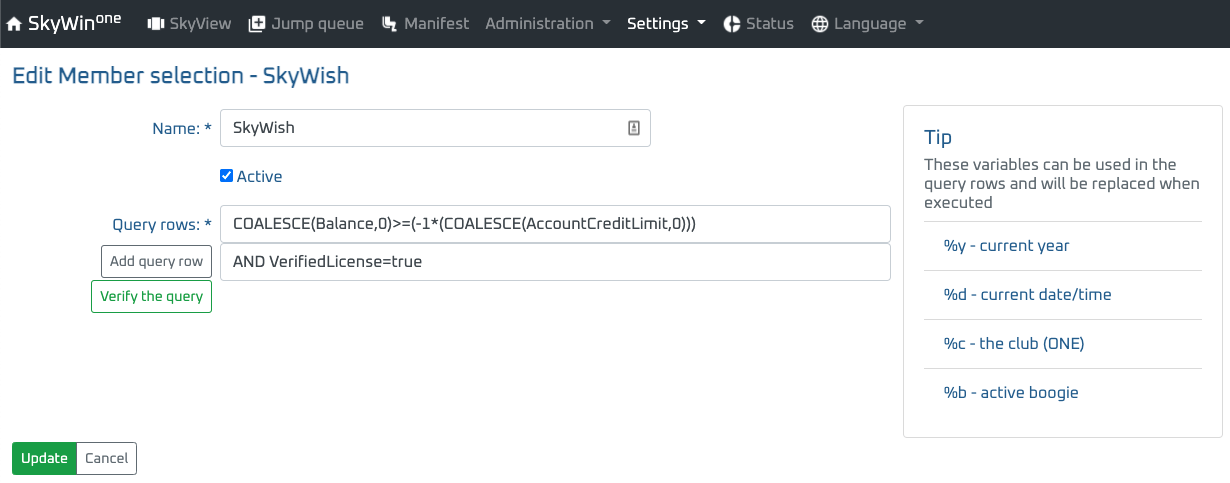
Sample SQL
COALESCE(Balance,0)>=(-1*(COALESCE(AccountCreditLimit,0)))
AND VerifiedLicense=true
Test the Member selection by viewing members in SkyWin® One, and choose the Member selection in the upper right corner.
Review the list of Members, these are the Members that will be able to manifest themselves in the Jump Queue.
Please note that the technique of using Member selections means that the list of Members will differ over time, depending on the result of the query rows.
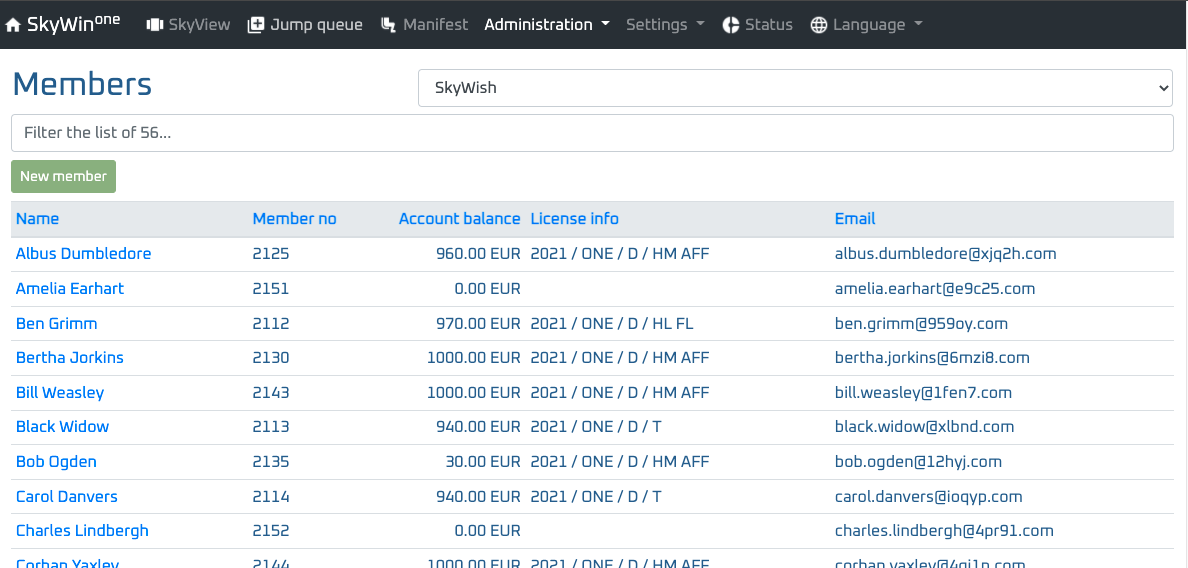
Check the identity of the Member selection in the upper right corner after it has been saved (Id 38 in this example).
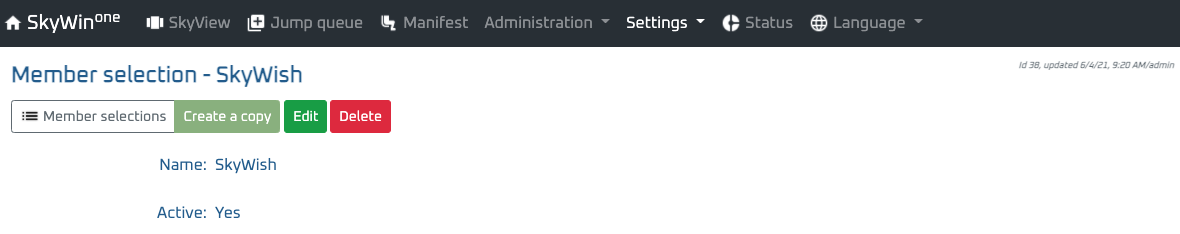
Make use of the Member selection for the Jump Queue by changing in menu Settings | System parameters | SelectionToSkyWish.
Set the Numeric value to the Id of the Member selection.